A Beginner’s Google Analytics Guide for 2020
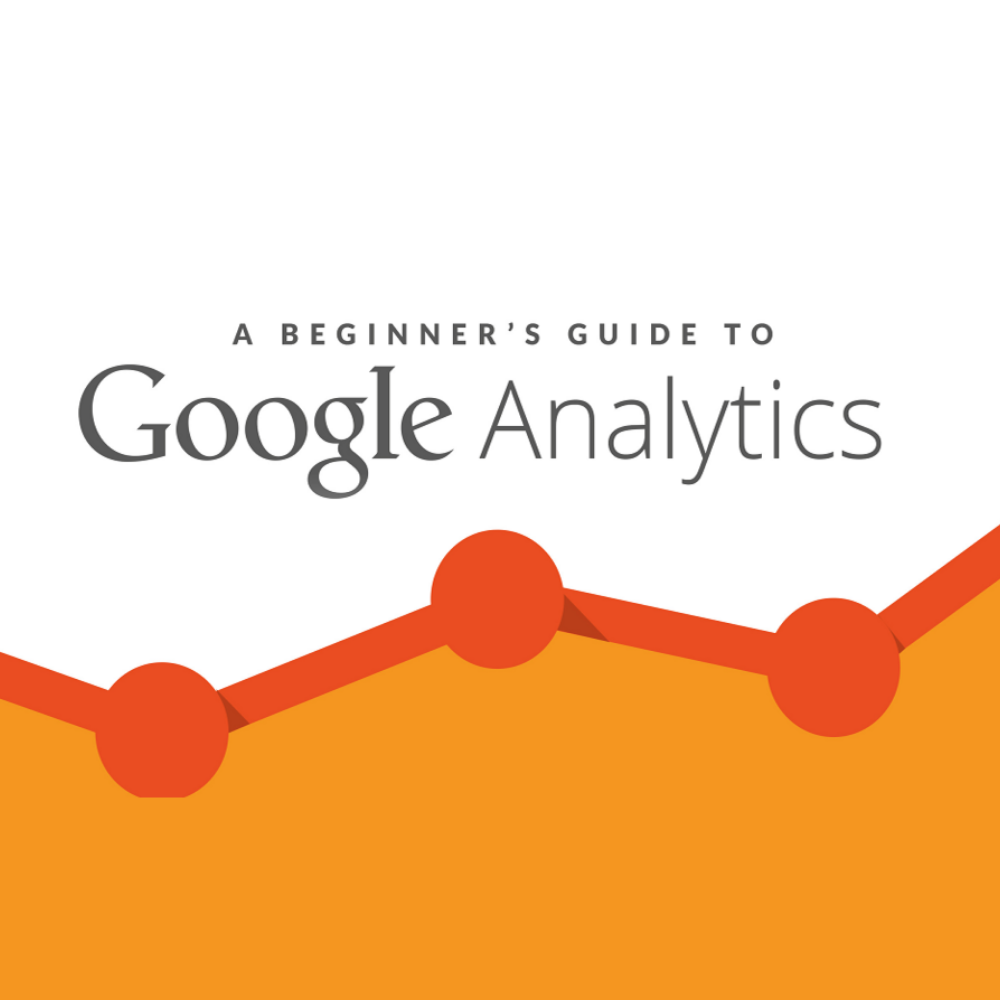
Google offers many tools to manage your online business website conveniently. Google Analytics is one of the best tools with it you can easily keep an eye on critical data of your website and visitors at the same time. The most amazing point in this tool is that it comes free of cost. It allows you to analyze which page gets the lowest and highest numbers of visitors. By seeing this you can do changes in your content and optimize the page.
In this Google analytics beginner guide, we will cover the main things that allow you to make an eye on your online business, and on that basis, you can do changes from your website backend.
What is Google analytics?
Google Analyticsis a fantastically free tool that shows you the data and performance of your online business website or mobile application. Also, it allows you to make numerical surveillance on your visitors. You can track how many numbers of people visit how much numbers of website’s pages and how much time they stay on an individual page. It analyzes the time of a visitor that he spent on your website and on which page he stays for a longer period or less.
It gives you a data collection in the form of numerical and graph pictures on a daily, weekly, monthly, and yearly basis. In short, you can get insights into your website and the people who visit it. This data collection also elaborates from which platform a visitor comes, social media, direct, or from any other zone.
Why is Google analytics important?
Analyzing user’s requirement is important whether you are running a blog website, e-commerce website, or an application. Study of user’s behavior of crawling your website or app helps you to make changes that attract them. Let’s go through some points on why is Google analytics important.
1) It give Better Insights of your Website & Visitors
The accuracy of the visitor's data Google analytics give at free of cost, no other tool gives these services. It gives insights into your website and application and allows you to deliver better results. Business runs according to the customer’s requirement whether it’s an online business or offline so that you can easily make changes to the products & services to increase sales and reduce the losses.
2) Free & Automatic Data Collection
As I mentioned above Google Analytics is a free tool, collects data automatically, and provides reports to you. It reduces time and work, by just seeing these reports you can easily make changes into your website or app to give better service.
3) Customization Reports Option
You can easily create your customized reports by using drag and drop features. You can decide how you want to display your report.
4) Know why Bounce Rate is Increasing
The bounce rate is the most important factor that refers to the percentage of users who reach your website and leave in just a few seconds. The lesser your bounce rate will be, the more it is good for your website.
Getting a large number of visitors on your website but didn’t get the conversions. That means the user is coming and leaving because they didn’t get the product or service for which they are looking for. Website's first impression is also a reason for the increase in bounce rate. You can see the detailed report of the part of your website that is getting a higher bounce rate.
5) Know user’s Age, Gender, Interest, Device, & Location
By knowing the age, gender, and interest of your visitors you can get the idea to optimize your website. By seeing the device data that shows which device is more used to reach your website, this will help you in making the website responsive for that device. Location of the visitors helps in making strategies.
6) Know your Achievements
The goals section in Google Analytics shows you the growth of your business. You can make the goals that will give you the insights to the customer’s journey and actions.
How to Install Google Analytics Step-by-Step
To start analyzing your website and visitors through Google Analytics, first you need a Google account. You are using a Google tool, it’s mandatory to have one.
Create a Google account or if you are having one then well and good. Let’s direct go to Google analytics and login to it.
You will see the steps to start-up and setting up Google Analytics for your website. Now, after signing up you will see a blue button showing “start measuring”.
After clicking on that button, the browser will take you to the page where you have to provide information about you that is your “Account Name”. Then click on the “Next” button by scrolling the page.
Then it will take you to the page where you have to select that what you want to measure with Google Analytics, you have three options. First is “WEB” second is “Mobile” and the third one in “WEB & APP”. You can choose according to your requirement. Then after this, you will be on the property details page where you have to mention your website name, website link, Industry category, and time zone. Then after filling all these things click on the “create” button.
Now, you will see the code on your computer screen and it’s time to put that code on your website or app. So that Google analytics can see the visitor’s actions on your website or app. Your analytics is ready and you can get into it anytime.
Google Analytics Reports
When you are inside the Google analytics you will find out the dozens of reports, and every single report is important for better insights to your business website. All these reports are organized in a manner and set into five parts that include-
1) Real time
In the real-time section, you will get the options that include an overview, locations, traffic source, content, events, and conversion reports that are running in the present. You will get the information about the active users in this section that why it’s a real-time.
2) Audience
The second in the list is the audience in which you will see a long list of reports for ex.- active users, and audiences. The list doesn’t finish here. The next option is demographics, click on it and you will get the options of overview, age, and gender. You can see the data according to age and gender. Like demographics, there are more options that have a drop-down menu that includes geo, behavior, technology, mobile, and many more. When you will open the analytics, you can click them and see yourself this would give you a better knowledge.
3) Acquisition report
To know about the ads clicks and how good SEO strategies are working that you have done by optimizing the website. You can visit traffic acquisition reports for this information. Click on the acquisition from the menu and then overview, you will get the data report. You can also check the platform or websites that are driving traffic to your site.
4) Behavior
This section tells what a visitor does on your website and in the first option that is behavior flow, you will see a chart that shows on which page the user visits, also from there on which page he goes. You can see the user's direction of moving from one page to another. You can also find options like site content, site speed, and site search.
5) Conversions
In this section you will see the goals option in it, you can see your customized goals of achievements. E-commerce and multi-channel funnels are also given and in those, you will find out some other reports of your website related to conversions.
About Sam Web Studio
SAM Web Studio is a full-service digital marketing agency that’s been using Google Analytics since we are in Digital marketing. We are also Listed as Best SEO Company Of 2020 according to DesignRush. We hope this Google Analytics guide for beginners will help you in handling Google analytics easily for your online business website. We have mentioned the most common and important points that will help you and guide you while using analytics.
But, there is so much more in Google analytics that can make your website insights great. You can also go and check out the information on analytics that is mentioned by Google on the internet or while login into analytics.
There are so many things in Google analytics and all are important and linked with each other. Most of the time people didn’t get the time to get over analytics, if you feel the same then you can contact Sam Web Studio for the best Digital Marketing Services & Solutions. Our experienced one will help you in setting up an account for analytics, then will go for the website check and analysis, and collect the data to improve your website in order to increase the growth whether your motive is to gain the traffic or to increase the sales by converting traffic into customers.
Latest Blogs
Categories
Related Blogs


10 Best Web Scraping Tools to Consider in 2025

Google Ads vs. LinkedIn Ads: Which is Better for Commercial Targeting?

Search Google Or Type A URL: Which One Is Right For You?

AEO (Answer Engine Optimization): A Step-by-Step Guide

5 Social Media Marketing Strategies To Follow

AI Generated Content is Against Google's Webmaster Guidelines

Google March 2024 Core Update

The Ultimate Guide to Content Marketing Strategy



